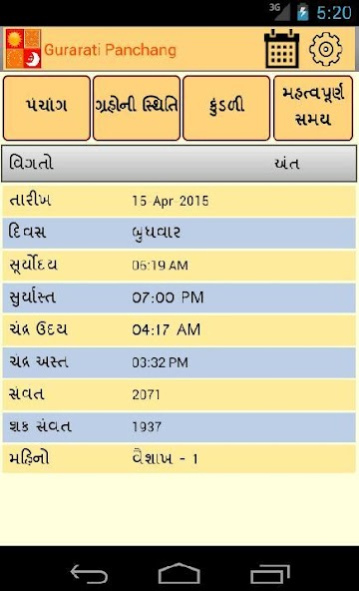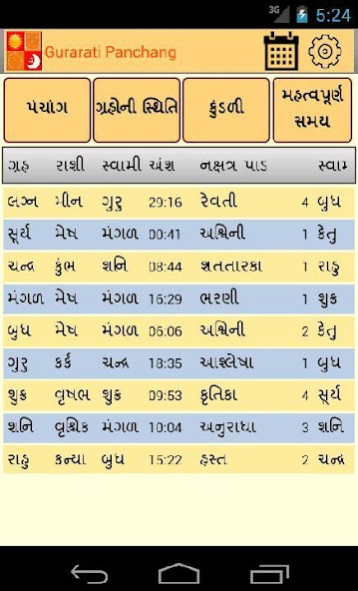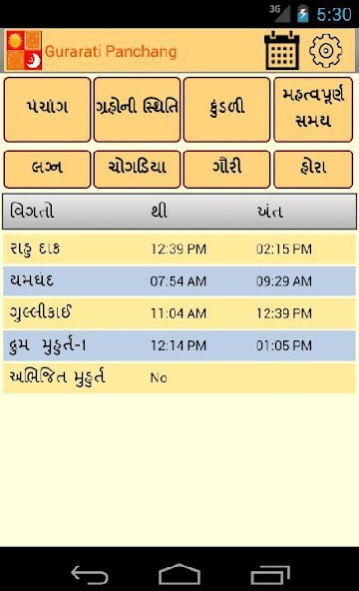Astrosoft Gujarati Panchang 1.0.0
Free Version
Publisher Description
Astrosoft Panchang is based on Indian Vedic method and calculation's are accurate and calculated accordingly to selected city.
Astrosoft Panchang provides following salient Features :-
* All details of the day - Sunrise and Sunset, Moonrise & Moon set, Tithi, Month, Nakshatra, Yoga & Karan, Rasi etc.
* Planet Position, Lagna Table & Hora Table
* Sunrise Chart in South / North / Eastern style
* Important Times - Choghadiya, Hora, Rahukalam, Yama Ghantam, Guli Kalam, Dur Muhurt and Abhijit, Gowri Panchang,
* Option to set Sun / Lunar Month, Ayanamsa, Rahu / Ketu Position
* Option to set select city (choose from more than 50000 cities of the world)
Note:-
Some options require active Internet connection (Advt. Supported).
About Astrosoft Gujarati Panchang
Astrosoft Gujarati Panchang is a free app for Android published in the Themes & Wallpaper list of apps, part of Desktop.
The company that develops Astrosoft Gujarati Panchang is Ace Software Solution. The latest version released by its developer is 1.0.0.
To install Astrosoft Gujarati Panchang on your Android device, just click the green Continue To App button above to start the installation process. The app is listed on our website since 2018-12-08 and was downloaded 6 times. We have already checked if the download link is safe, however for your own protection we recommend that you scan the downloaded app with your antivirus. Your antivirus may detect the Astrosoft Gujarati Panchang as malware as malware if the download link to ace.astrosoft_gujaratipanchang is broken.
How to install Astrosoft Gujarati Panchang on your Android device:
- Click on the Continue To App button on our website. This will redirect you to Google Play.
- Once the Astrosoft Gujarati Panchang is shown in the Google Play listing of your Android device, you can start its download and installation. Tap on the Install button located below the search bar and to the right of the app icon.
- A pop-up window with the permissions required by Astrosoft Gujarati Panchang will be shown. Click on Accept to continue the process.
- Astrosoft Gujarati Panchang will be downloaded onto your device, displaying a progress. Once the download completes, the installation will start and you'll get a notification after the installation is finished.